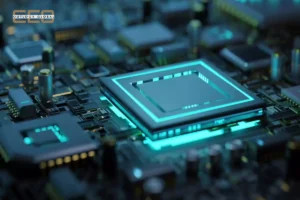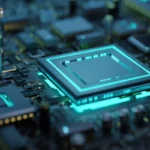If your device is displaying a ‘not registered on network’ error, and you’re finding it impossible to make calls, send texts, or even access the Internet, you’re not alone. Many users have experienced this frustrating issue. However, there is no need to be concerned; this problem can be easily fixed. To find out how, read on to the ways to fix the ‘not registered on network’ error on your device.
Let’s first understand why the error ‘not registered on network’ is emerging.
Why is My Phone Showing a ‘Not registered on Network’ Error?
There are several reasons why the ‘not registered on network’ error appears.
- It could be that your phone network settings are not configured correctly.
- Another reason may be that your SIM is not active or damaged, or it is not fitted correctly.
- There may be a temporary service disruption by your carrier provider that can also lead to this error.
- In your phone’s operating system, a bug or glitch can occur, resulting in an issue with not registered on network.
- Maybe some network carriers are not compatible with all sorts of devices. Thus, you are getting this error.
Ways to Solve ‘Not registered on Network’ Error
Learn some easy steps to fix ‘not registered on network’ issues.
- Sometimes, restarting your phone can solve many problems. Turn off your phone, wait a few seconds, and then turn it back on to fix the network and connectivity error.
- It may be solved by removing your SIM card, cleaning it with a microfiber cloth, and reinserting it properly.
- Contact your network operator if you experience a poor network connection in your area so that they can register phone on their network.
- Your phone may not be able to detect your carrier’s network.
- Go to settings>Connections>Mobile Network>Network Operators.
- Click on Search Network and select your carrier.
- An outdated version of your Device can cause a not registered on the network error. However, Go to Settings > Check for Software Updates > Download and install to resolve the issue.
- You can also resolve the issue by switching between network modes.
- Go to Settings > Connections > Mobile Networks > Preferred Network Type, and select among 3G, 4G, and 5G.
- To register phone on network, reset your network settings; they might be causing the issue.
- Go to Settings > General Management > Reset > Reset network settings.
- After all is said and done, use another SIM card and check if it is connected to the network. If that is the case, then the issue lies with your actual SIM card.
Enjoy an Error-Free Device
Our Device often encounters issues with services, which can affect your ability to enjoy an error-free phone experience. The ‘not registered on network’ error restricts users from accessing the Internet and performing other activities. However, this is not the only issue; many users are also seeing that the number they have dialled has calling restrictions. Solving these restrictions is not a difficult task; all you need to do is understand the problem and its solutions and enjoy an error-free device.
Frequently Asked Questions
1.How does a mobile phone connect to a network?
The device establishes a connection with the nearest cell tower and radio waves.
2.Why is my Internet not working even after I’m connected?
When a device connected to Wi-Fi has no internet access, the issue often lies with the device’s settings, a faulty Wi-Fi adapter, or outdated drivers.
3.What is a router in a computer network?
A router is a device that serves as a gateway, passing data between one or more local area networks (LANs).
4.What is a Firewall in networking?
A Firewall is a network security device that separates a trusted internal network from an external network deemed untrustworthy, such as the Internet.
5.Why does my Wi-Fi not have a valid IP configuration?
This error is reported when the IP Address Configuration on the router does not match the IP registered by your wifi network adapter.